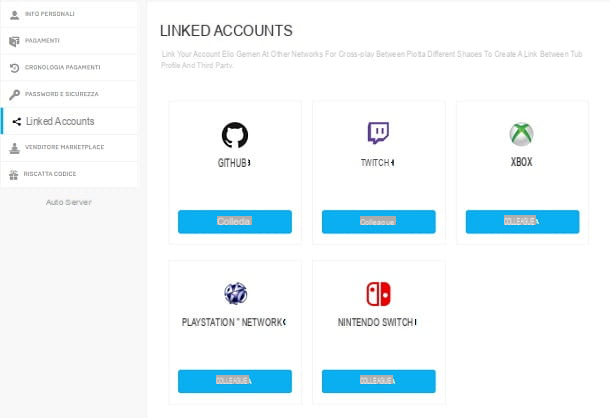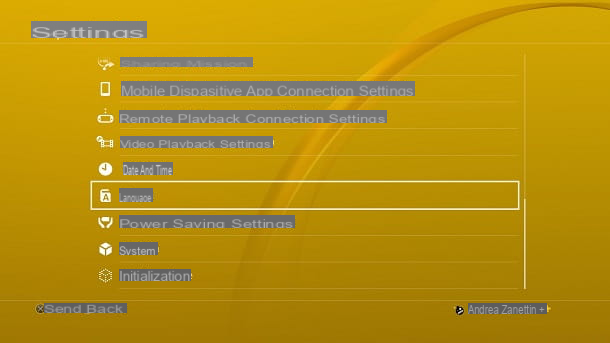All your friends do nothing but talk about Fortnite but, unfortunately you, not having a gaming computer or even a video game console, are cut off from their talk. Recently, however, you learned about the arrival of this famous multiplayer title on smartphones and tablets and, therefore, you wonder how to play Fornite on android, is that so? Well, then know that you have come to the right place, at a time that could not have been better.
In today's tutorial, in fact, I will show you what are the minimum requirements and Android devices compatible with Fortnite, I will explain how to download the game and how to take your first steps regarding multiplayer games.
I bet you are no longer in the skin and you can't wait to get started, right? I can imagine! So I suggest you sit down comfortably, pick up your Android smartphone or tablet and follow what I'm about to tell you with the utmost attention. You will see that in the end you will be able to tell yourself more than satisfied that you have succeeded in playing Fortnite on your mobile device. All that remains for me is to wish you a good read and, above all, good fun!
Index
- Minimum requirements and compatible Android devices
- Create an Epic Games account
- Download Fortnite for Android
- Play Fortnite on Android
ATTENTION: at the time of writing, due to differences related to in-app purchases between Epic Games, Apple and Google, Fortnite is no longer available on the Play Store and App Store.
Minimum requirements and compatible Android devices

Before you find out how to play fortnite on android, you need to verify that your smartphone / tablet supports certain specific technical requirements. In fact, only some devices are currently compatible with Fortnite and, in the following lines, you can find the complete list.
Compatible Android devices
- Samsung Galaxy: S7 / S7 Edge, S8 / S8+, S9 / S9+, Note 8, Note 9, Tab S3, Tab S4.
- Google: Pixel / Pixel XL, Pixel 2 / Pixel 2 XL / Pixel 3 / Pixel 3 XL.
- Asus: ROG Phone, Zenfone 4 Pro, 5Z, V.
- Essential: PH-1.
- Huawei: Honor 10, Honor Play, Mate 10 / Pro, Mate RS, Nova 3, P20 / Pro, V10.
- LG: G5, G6, G7 ThinQ, V20, V30 / V30 +.
- Nokia: 8.
- OnePlus: 5 / 5T, 6.
- Razer: Phone / Phone 2.
- Xiaomi: Blackshark, Mi 5 / 5S / 5S Plus, 6 / 6 Plus, Mi 8 / 8 Explorer, Mi Mix, Mi Mix 2, Mi Mix 2S, Mi Note 2.
- ZTE: Axon 7 / 7s, Axon M, Nubia / Z17 / Z17s, Nubia Z11.
- HTC: 10, U Ultra, U11/ U11+, U12+.
- Lenovo: Moto Z / Z Droid, Moto Z2 Force.
- Sony: Xperia XZ/Premium, Xzs, XZ1/Compact, XZ2/Premium/Compact, XZ3.
The list of compatible devices with Fortnite is constantly updated, so I invite you to consult the official FAQ of the company and to read the system requirements indicated below.
Minimum Android requirements
- OS: Android 64 bit, 5.0 or later.
- RAM: 3 GB or more.
- Graphic card: Adreno 530 or higher, Mali-G71 MP20, Mali-G72 MP12 or higher.
- An Internet connection.
Create an Epic Games account

Once you have ascertained that the Android device in your possession supports Fortnite, connect to the official website of this famous video game, to register for an account. In the screen displayed, press on the button with the symbol ☰ located in the upper right corner and, in the menu that opens, press on the item Log in.
Then press on the item No when asked if you already play Fortnite, so you can see the next registration form on the screen. Now use the appropriate fields to indicate name, surname, display name, email e Password to use for your account, tick the box I have read and accept: terms of service and press pulsating Create account.
To speed up the registration process, you can also press one of the buttons shown, such as the one related to the account Facebook o Google. That said, within a few moments you will receive a confirmation email from Epic Games to the email address provided: press the button Verify email that you find inside it to complete the activation procedure.
Download Fortnite for Android

Once you have registered for an account and verified that the device you are using is among those supported, you can download Fortnite.
In this regard, the first solution that I recommend you to evaluate is to turn to the classic Play Store by Google. Then, press the colored ▶ ︎ icon that you can find on the home screen or in the app drawer, search Fortnite in the store and proceed with the installation of the game, first pressing on its icon and then on the button Install. If you can't find Fortnite in the Play Store, you can try visiting this direct link from your device or installing the game via apk package, as I'll tell you shortly.
If you have a terminal Samsung and this is part of the list of supported devices, you can download Fortnite also by starting the Galaxy apps: to do this, press the icon on the icon with the symbol of a shopping bag that you find on the main screen of your device, then locate Fortnite searching for the app via the store search engine (if it is not present on the main screen) and, finally, download and install the game by pressing the download button.
If, on the other hand, you have a device Huawei us AppGallery e HMS, you can get Fortnite through the download tool named Fortnite installer available in the store in question, so download it, start it and then follow the instructions on the screen.
If, on the other hand, you have an Android device that is not Samsung or Huawei and does not allow you to view Fortnite in the play Store, you must download the APK file from the official Epic Games website. In this specific case, in addition to already having an account, you must also have previously activated on your smartphone or tablet the possibility of installing apps from unknown origins (if you don't know how to do this, read my tutorial dedicated to the subject).
If you have already carried out all these preliminary operations, open the browser you usually use to browse the Internet and connect to this Internet site. On the screen that appears, first press the button let's start and then Download. At this point, wait for the APK file to be downloaded Fortniteinstaller-xxx.apk.

At the end of the download, start the APK package by pressing on it and thus acting directly from the browser or start it using a File Manager application, such as Files Go by Google.
Once the application has started, install it by first pressing on Install and then apri. Now wait for all the files necessary for its operation to be downloaded and, once this automatic procedure is finished, press the buttons again Install e apri.
Once this is done, you must also wait for the download of any patches, after which you will be prompted to log in with your Epic Games account. To do this, press the button Yes on the screen displayed and log in with your account data, then entering theemail address and Password.

Once logged in, you will be able to see the main Fortnite screen and thus start playing, following the instructions that I will give you in the next chapter.
Play Fortnite on Android

Before explaining in detail how to play Fortnite, I must first make you aware of the fact that on mobile devices it is currently possible to play only the mode Battle royal. It is in fact the PVP mode of this famous multiplayer title that provides open-field clashes between up to 100 players, with last man standing game modes.
This means that the aim of the game is mainly that of survival: during the games you will find yourself in a map shared with other opposing players and your aim will be to survive, building shelters and / or shelters and exploring the map, in search of weapons and other items useful for survival, such as healing "potions".
In addition to player attacks, another threat is represented by the Storm, a sort of lethal storm that, as it moves, narrows the field of action of the players more and more, forcing them to constantly move to face each other. Winning the game is awarded to the last player who defeats all opponents and survives the Storm. Having said that, now that I have briefly explained to you what the game objectives are, let's move on to the practical part in which I explain how to take your first steps.
The first time you start Fortnite, you may be prompted to select an option relating to the key to use to fire the weapon: you can activate the automatic fire mode (which is the recommended one), or the option relating to the possibility of touch anywhere on the screen or press the appropriate button to shoot the weapon. Once you have identified the mode of your interest, press on it and then tap the button Select.
Once the screen is displayed Lobby of Fortnite, I recommend that you start a game right away so you can get an idea of how to play. Don't worry if you still don't know the game controls: when the match starts, they will show you on the screen. Then press the button Play located at the bottom right that you can see in the screen of the Lobby and wait for matchmaking to find a match.
After launching with the parachute, move around the game map, using the two levers located on the right and left of the screen: the left lever is used to walk and run, while the right one to rotate the view. He then explores the surrounding environment, initially trying to stay away from opponents.

Your first aim must be to look for weapons, materials and ammunition to collect by pressing on them: in this way they are automatically added to your inventory (the symbol of the backpack). Then use the ice ax that was provided to you to chop wood, destroy crates and buildings, in order to automatically fill the inventory slots with all the useful material.
At some point in the game, you will be notified of the arrival of the Storm: the "walkable" play area will shrink more and more and you will have to escape. You can choose whether to build a shelter in the place currently marked as safe on the game map (it is the one at the top left) or to face the enemies directly. If you want to build a shelter or a building you must have collected the right materials: in this case, press the symbol of martello and wrench to enter the construction method and then arrange the panels on the field.
As this is a PVP game, other players will be able to attack you at any time if you are within range. Respond or flee to enemy fire or, if there are few of you left, explore the map to find who is hiding and score one or more kills. The last player standing is the winner.