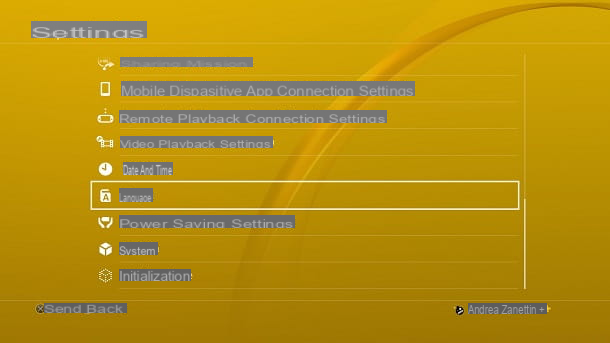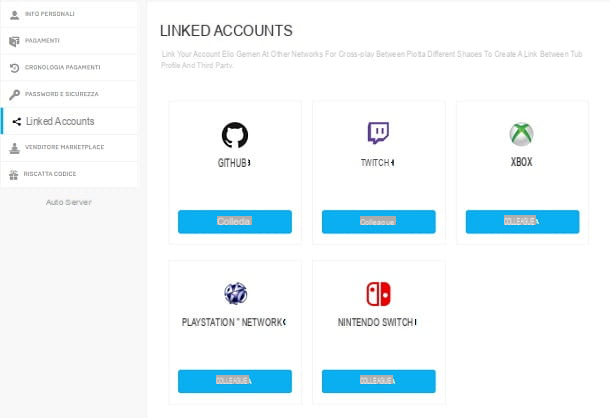You have long since started playing Fortnite, the well-known Battle Royale of Epic Games, and you are giving a lot of space to the title during your gaming sessions on PlayStation 4. In fact, you think that Fortnite is a lot of fun, even if at times you have found some imperfections. In particular, you have recently noticed that the presence of shadows is able to hinder the identification of enemies, especially those who hide in dark areas at a distance. You've looked everywhere for the option to turn off this visual element, but couldn't find anything and therefore need guidance. That's the way it is, right? Don't worry: if you want, I'm here to help you.
In fact, in today's tutorial I'll explain how to remove shadows on Fortnite PS4. In case you were wondering, I will go to analyze the situation in its entirety, in order to offer you all the information and indications you need on the subject. Furthermore, I will not fail to show you the various graphic options made available to Epic Games' Battle Royale on consoles. Clearly there will also be a way to talk about the competitive advantage of disabling shadows. In short, by reading this post you will have the general picture of the situation.
Courage: why are you still standing there motionless in front of the screen? Do you want to find out everything there is to know about the shadows of Fortnite and understand what you can do about it? In my opinion yes, since you have come this far, you are reading this guide with interest and you seem particularly motivated in wanting to reach your goal. Come on then, all you have to do is take a few minutes of free time and follow the quick instructions below. I can assure you that you will be able to complete the procedure in a flash. That said, there is nothing left for me to do, except wish you good reading and have fun!
Index
Preliminary information

Prima di enter the dettaglio della procedura su how to remove shadows on Fortnite PS4, I think you might be interested in having more information about how these are managed on the console.
You must in fact know that on PlayStation 4 there is no option dedicated to shadows which instead can be found on PC. To be clear, I refer to the possibility of disable from settings this visual element. In addition to being able to disable the shadows, on the computer you can even decide theintensity of the latter using three presets: Middle, Alto ed Epic.
In any case, this visual element it is considered a big disadvantage by the most experienced Fortnite players. In fact, the shadows recreate gods dark environments and shadow points which can make more difficult to identify enemies, especially from a distance. As graphically pleasing as it may be, this visual element is therefore a hindrance for those who want to see their opponents in any context, whether they are in a under the stairs or in one wood.
In particular, the plant shadows they are very criticized by users, since they go to create gods particularly extensive shadow points where enemies could "hide". By deactivating the option relative to the shadows, you can see everything in a precise way. If, with the shadows activated, a structure in the distance appears simply as a dark spot, eliminating the latter can be seen without any problem.
In short, we are talking about a competitive advantage quite important in certain contexts and therefore console gamers would like it too turn off shadows. The problem is that, as previously mentioned, unfortunately the developers have not implemented this functionality on PS4. There is therefore no possibility of eliminating them completely, however do not worry: something can be done. Therefore, I advise you to continue reading the guide, because you could still find the one that's right for you.
How to remove shadows on Fortnite PS4

While the developers have not yet made available a native feature to remove shadows in Fortnite for PS4, some passionate they did not lose heart and still managed to find a method to eliminate this problem in the relevant version of Fortnite.
In fact, shadows are a visual element closely linked to brightness settings. Going to "play" with the latter, it is therefore possible significantly reduce the problem.
On the other hand, usually Fortnite players don't mind the shadows, but the ones dark areas that the latter create. By setting a good brightness it's possible see enemies very well and therefore we can say that in this way we are able to go to get rid of the problem of shadows.
To do this, the first thing you should do is go to the lobby of the mode Battle Royale di Fortnite, first il pulsating Options of the controller and press on the voice SETTINGS. At this point, set the value for the brightness at 150% (the maximum possible) and try to play one Partita: you will see that the ombre they will already be a minor problem.

If, on the other hand, you are not convinced of this solution and would like to see even better inside the shadow points, you could think of acting directly on the settings of your TV. In fact, most TVs have advanced options related to brightness, sharpness, colore, ink, color temperature, backlight e contrast. Not to mention that some televisions also implement settings dedicated to video games.
Few think about this when it comes to graphic details, but in reality the options made available by televisions can guarantee a competitive advantage very interesting in games like Fortnite. Furthermore, these are options that are used without going to affect the game, so no one can tell you anything in this regard.
I can't clearly be precise with my guidance on how to set up the television, as each model has a different setup menu. However, taking a LG TV, you can find these settings by pressing the button Home on the remote control, selecting theicona dell'ingranaggio, by pressing onthree dots icon and moving to the tab Image.

This will open a minus with all settings of the case relating to brightness, contrast and so on. My advice is to "Tinker" with these settings, starting a game of Fortnite, going to a point where the ombre usually they would bother and sorting out the options.
I can assure you that in this way you will be able to make the shadow problem almost non-existent, since you will have one visibility very similar to what you have in all other areas. Sure, it's not exactly like the total removal available on PC, but at least you won't have any more problems with regards to thedetection of enemies.
More graphics settings on Fortnite PS4

How do you say? You have noticed that in the settings of the PS4 version of Fortnite there are a few advanced graphics options and you're wondering what they are for? I'll explain it to you right away!
Well, Fortnite provides the user with the ability to enable the motion blur or to activate the statistics related to fluidity of the game. The first is nothing more than an effect that gives one feeling of "wake", just like what lights guarantee in the real world. This is a rather nice visual element, but if you want to aim for performance I recommend you disable it.
Speaking instead of statistics related to FPS, the latter will appear on the screen while you are playing and will allow you to understand if the game is running in mode fluid. Clearly, these are only some writings and activating this option does not therefore have an impact on performance. My advice is therefore to to enable statistics and keep them monitored (also to understand if there is something wrong).
To access the aforementioned options, you must go to the lobby of the mode Battle Royale, press the button Options of the pad and press up SETTINGS. After that, just move up Yes o No the options MOTION BLUR e SHOW FPS.
For the rest, I want to clarify that, from 2018, the PS4 version of Epic Games' Battle Royale runs by default at 60 FPS. This means there shouldn't be a lot of problems in terms of fluidity, but if you are one of those players who also pays attention to the individual frame rate drop then you should check out my tutorial on how to increase FPS on Fortnite.
Since you are a fan of Epic Games' Battle Royale, I also invite you to consult the page of my site dedicated to Fortnite, where you can find many tutorials that may be useful to you.