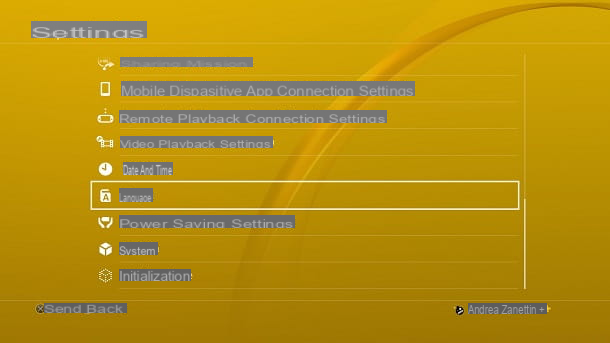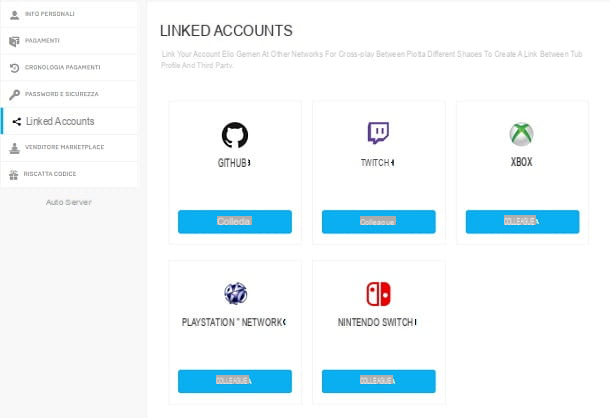Lately you have decided to get closer to Fortnite, the hugely popular Battle Royale title from Epic Games. It is, in fact, a game that may suit your taste, however you are having trouble understanding how to play it. Don't worry: this tutorial is designed to dispel your doubts!
In the next few lines I will explain to you, in fact, how to access Fortnite in all possible and imaginable circumstances: from the first start to cases of loss of credentials. In case you were wondering, I will look at various versions of the title, so that you can reach your goal from any platform: PC, console or mobile device.
How do you say? Is that exactly what you wanted to know? So let's get to the action straight away: all you have to do is take a few minutes of free time and follow the quick instructions below. There is nothing left for me to do, except wish you good reading and have fun!
Index
- How to access Fortnite PC
- How to access Fortnite on the phone
- How to log in to Fortnite with another account
How to access Fortnite PC

We start from PC. To play Fortnite on your computer, you need to download the Epic Games client, register a special account e configure. If you have not yet taken these first steps, connect to the official Epic Games website and press the button Download, present at the top right. Then press on the box PC / Mac and select il method you want to sign up with (Eg. SIGN UP WITH E-MAIL, to register via email address). You will be prompted to fill out a module, following the instructions provided by the system.
At the end of the account creation process, you can proceed with the Epic Games client download. Once the installation of the latter is finished (just press on the items Install e Yes su Windows, while on macOS you have to drag theEpic Games icon in the folder Applications computer), you will need to open theEpic Games Launcher and carry out the login with the account you created earlier.

Next, tap on the item Shop, on the left, and use the search bar located at the top right to type “fortnite”, selecting the outcome most relevant. In this way, the page dedicated to the game will open: press, therefore, on the buttons GET e Install to start the Fortnite installation. You can find more information on the procedure in my tutorial on how to download and install Fortnite on PC,
After explaining everything there is to know about downloading and installing the game, I will now focus on accessing the Epic Games title. In fact, several can arise problems logging in and, if you've come this far, it's probably because you don't know how to access Fortnite.
As I explained earlier, Fortnite for PC is based on theaccount and on Epic Games client, so access problems are almost always to be attributed to the latter. The most common problems, the ones that I also encounter sometimes when I try to start Fortnite and I find myself in front of the message Login failed, are solved by simply trying to close the game and the client, or restarting the computer.

These are the first steps I recommend you do if you just can't access Fortnite on PC. If, on the other hand, the problem persists, it could be something to pay more attention to. More precisely, if there are problems logging in, you might think of reset the password of your account, by pressing on the item I forgot the password, typing theemail address associated and clicking the button SEND EMAIL.
In this way you will receive, at the e-mail address associated with your Epic Games account, a message from which you can reset your password. If that's the problem, you should be able to fix it. Otherwise, if you used to play Fortnite from the console so far, you could try to log in with the account used on the console. In fact, when the Epic Games client is opened, the user is asked how he wants to log in and, among the various possibilities, there are various accounts, such as the one PSN of PlayStation and that Xbox Live di Xbox.
For the rest, other situations that could prevent you from accessing Fortnite from PC are those concerning yours Internet connection, a possible ban / suspension of your account or aincorrect installation of the client or game (perhaps due to a problem during the download). For this reason, if you just can't solve it, I recommend that you check out my tutorials on how to fix network problems, how to uninstall Epic Games Launcher, how to download Fortnite and how to contact Epic Games.

In particular, this last tutorial could be useful for solving all those specific problems that may arise while trying to access Fortnite. If you want advice, before contact Epic Games, try to follow the official guidelines, where you could quickly find the solution to the problem you are having.
Finally, if you think there may be problems in terms of safety regarding your account, I suggest you follow the guidelines drawn up by Epic Games and my tutorial on how to enable 2FA on Fortnite (two-factor authentication system, useful for protecting your profile by adding a disposable code to the standard password). THE
In short, now you have all the details of the case available to resolve the issue and you also know how to get help directly from the developer house, in case of persistent problems with Fortnite.
How to access Fortnite PS4

Regarding the version PlayStation 4 of Fortnite, a lot revolves around the account PlayStation Network.
If you haven't installed the Epic Games title yet, just launch the PlayStation Store (shopping bag icon present in the console main menu), use the function Search (present at the top) and type “fortnite”. Once the search is complete, press the button X controller on outcome most relevant (i.e. the icon of Fortnite) and press the button Download. This will start the download and installation of the game (which will take place automatically).
Once Fortnite is launched, you will be prompted to link a Epic Games account, create one o skip this step. This last option allows you to start playing immediately but, if you want some advice, it is better to proceed immediately to the creation of the profile, so that you can then move without problems from one platform to another. On the other hand, all you have to do is complete a specific one module and confirm the e-mail address via a activation link. Very easy. For more information on the procedure, however, you can take a look at my guide on how to install Fortnite on the PS4.
How do you say? Have you already installed and used Fortnite in the past but, for some reason, are unable to access the game anymore? Well, in the case of the PlayStation 4 version of Fortnite, in addition to the information I gave you in the chapter dedicated to the PC (which can also be useful in this case), I suggest you check that there are no problems related to your account PlayStation Network or to Internet connection on the console.
More precisely, the guides that I invite you to consult are those on how to access PlayStation Network, how to improve the connection on PS4 and how to open the doors of the PS4. In addition, my tutorial on how to contact PlayStation and Sony's official guidelines may be useful (from this last page you can also search for specific error codes).

In any case, everything on PlayStation 4 is much more driven than on the PC version, given that there is no Epic Games client, but it only passes for the game. In short, by following the instructions I have given you you should no longer have problems accessing the game from your PS4.
As for the other consoles, the issues can be more or less the same. For example, if you are wondering how to access Fortnite for Nintendo Switch, you may be interested, in addition to following all the instructions I have previously illustrated, consult my guide on how to install Fortnite on Nintendo Switch, as well as the official Nintendo guidelines, which "emphasize" the general problems that may arise linking to the title of Epic Games.
How to access Fortnite on the phone

How do you say? You usually play Fortnite on your own smartphone or give you tablet and can't log in to the game anymore? Well, in this case the situation is a bit different than that of the other platforms.
It was arranged di iPhone or of an iPad and you can't log in to Fortnite, you need to know that this is due to a specific reason. In fact, ad August 2020, at the time of the release of the 4 season of Fortnite, Epic Games has stated that, for reasons related to the issue of fees withheld by Apple, may no longer have a way to develop this version of the game.
For more information, I suggest you consult the official website of Epic Games, where the whole matter is explained. In short, if you are unable to access Fortnite from an iPhone or iPad following this situation, unfortunately you cannot do much about it, if not change platform.
As regards the Android devices, you should know that, despite Fortnite has been removed from the Play Store, it is possible to download the game directly from the official Epic Games website (via APK files to be installed manually) or from the Samsung Galaxy Store (the store pre-installed on Samsung devices).

For more details on the procedures involved, I recommend that you consult my tutorials on how to play Fortnite on Android and how to download Fortnite on Samsung. You will also later be prompted to log in with yours account Epic Games/console or create a new one. In the latter case, just complete a module with the requested information and confirm the e-mail address by means of a activation link.
As for, however, other possible ones problems related to the login phase, I suggest you take a look at my tutorial on how to speed up the Internet on your mobile and the chapter related to the PC (the instructions to follow can also be useful on smartphones, given that you go through the Epic Games account).
How to log in to Fortnite with another account

After having illustrated all the possible problems that may arise when you try to log in to Fortnite from a particular platform, I will now examine another very widespread doubt, namely that relating to the change of account.
Well, in this case the main problems are console players, as they may have played Fortnite without registering an Epic Games account. Precisely for this reason, in the past there was an account merge functionality, then removed due to the confusion generated over the years.
Having said that, however change Fortnite account on PC, just make the logout from the Epic Games client and log in another profile. To log in with an account already used on another platform, just use the same credentials.
In case you don't have an Epic Games account because you have skipped the initial step from the console, you can access your account console and follow the instructions of the system, or create an Epic Games account following the procedure that I have illustrated in the chapter dedicated to the PC andassociation between your console account and the one linked to Fortnite.
To perform this last operation, connected to the official Epic Games website, press the button LOGIN, at the top right, and choose to perform the login with the account you just created.
After that, tap on account name, at the top right, and select the item ACCOUNT, move to the tab RELATED ACCOUNTS and press pulsating FELLOW WORKER present in platform pane that you usually use, then entering the credentials of your console account. This way, you will have a unique profile for all platforms.

Pay attention to the maintenance of progress, as in some cases the system may offer you some changes to your account in case you have decided to play from multiple devices. In short, consider what to do well, given that, as I said earlier, there is no longer an account union feature.
To change the Fortnite profile on consulinstead, it is necessary remove the association between the console account and the Epic Games account. For all the details of the case, I recommend that you refer to my tutorial on how to switch accounts on Fortnite and the official guidelines of Epic Games.

In short, now you know everything there is to know about how to access the Epic Games Battle Royale title. Since you are interested in the latter, I would advise you to take a look at the page of my site dedicated to Fortnite, where you can find countless other tutorials that could be useful to you.