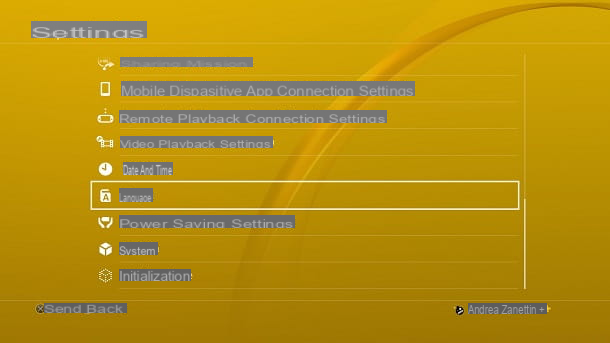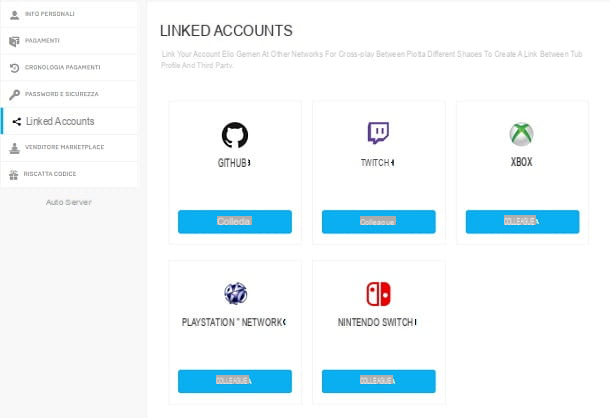You found out that your best friend plays Fortnite and, intrigued by this, you too have installed the famous multiplayer title developed by Epic Games. Unfortunately, however, all your attempts to add him to your list of friends within the video game did not give the desired result and now you no longer know where to turn. Well, if that's the way things are, know that you don't have to worry: if you want, I'm here to help you.
Fortnite, which is available on all major gaming consoles (PlayStation 4, Xbox One, Nintendo Switch), on computers (Windows / macOS) and on portable devices (Android / iOS), allows you to play in groups of up to 4 players , who must challenge up to 96 enemies on the map. The title is designed for fun in company and is one of the first to support cross-play, or the interaction between users who use different devices. For example, a person who owns a PlayStation 4 can play with a friend who has a Windows computer and vice versa.
Also from this point of view, I can assure you that add friends on Fortnite it's not difficult at all: you just have to take five minutes of free time and follow the directions I'm about to give you. I assure you that, in no time at all, you will find yourself playing Fortnite with your friends and achieve your long-awaited victory in the game world, regardless of the platform you choose to play on. Enjoy your reading and have fun!
Index
- How to add friends in Fortnite from PS4
- How to add friends in Fortnite from PC
- How to add friends on Fortnite mobile
- How to play cross-platform Fortnite
How to add friends in Fortnite from PS4

Fortnite is one of the most popular video games for PlayStation 4. The title of Epic Games is in fact downloadable for free and can be played even without the PlayStation Plus subscription. This means that it has integration with PlayStation Network, the online service of Sony's console. For more details on that, you can read my guide on how to play PS4 online without paying.
Before going into the details of the procedure to add friends on Fortnite from PS4, you must make sure that your console is connected to the PlayStation Network. To do this, go to the toolbar top and press the button X controller above the icon Settings. Now, select Network and subsequently Check Internet Connection. In case everything is correct, next to the writing Access to PlayStation Network the item will appear Mission accomplished. If you have any problems, I recommend that you check out my tutorial on how to access PlayStation Network.
Once you've made sure your PS4 is connected to the PlayStation Network, you can take action: for add friends on Fortnite through the special feature developed by Sony (the same that allows you to play together in most of the titles in the PlayStation 4 catalog), go to the upper toolbar of PS4 and press the button X controller above the icon Friends.
On the next screen, press X above the writing Search (the magnifying glass icon) and start typing the friend's name you want to add to play Fortnite on PS4. Once you have found your account, press the button X of the controller above the icon with the smiley face and "+" symbol present on the right of the screen.

Now you don't have to do anything: your friend will get one friendship request and he will simply have to accept it. In case you have to accept a friend request, just go to the section Friend requests at the bottom left of the screen and press the button X of the controller above the inscription Accept.
When completed, start Fortnite and you will find your friends in the game. To invite them, just go to one of the icons with the "+" symbol left or right of your character on the home screen and press the key X of the controller.
After that you have to select the name of your friend and press the button X. Next, all you have to do is select the writing Invite to the group e premere new il tasto X of the controller. Your friend will get one request to join the group, which you will have to accept by going to the section Invitations to the group at the top left, by selecting the you don't know and pressing the key X su Accept.
How to add friends in Fortnite from PC

Fortnite is also heavily played on computer and therefore you may want to play together on this platform. To add friends from your PC, just take advantage of the specific functionality of Epic Games Launcher, the program that allows you to manage all the activities of your account and that you installed when you downloaded Fortnite.
Once the Epic Games Launcher has started, click on the writing Friends present in the bar on the left. Now you need to select theicon with the "+" symbol, write the name or l 'email address of your friend in the window that opens and press on the blue button SEND.
Well, the friend request has been sent and your companion can accept it from the same screen as the Epic Games Launcher. Once the game starts, Fortnite will update your friends list allowing you to play with them.
How to add friends in Fortnite from PS4 to PC

Are you playing Fortnite on your computer and want to invite a friend of yours who has a PlayStation 4? No problem, Epic's multiplayer title, as mentioned, supports the cross-play and allows you to do this easily, through the Epic Games account.
In most cases, just follow these directions: open theEpic Games Launcher and click on the writing Friends located in the bar on the left of the screen. Next, select theicon with the "+" symbol and write the name or l 'email address of your friend in the screen that opens. Finally, just click on the blue button SEND to send your friend the friend request.
For some accounts, the above procedure may not work. In fact, Epic Games allows you to play Fortnite on PS4 even without registering a profile on its platform. In this case, the only thing your friend can do is follow the same procedure as described in the tutorial chapter on how to play cross-platform Fortnite and replace his old account with one connected to Epic Games. Be warned though: this could result in the loss of all previous progress.
How to add friends on Fortnite mobile

The mobile version of Fortnite for Android and iOS came after those for consoles and PCs and therefore has an easier method to add friends: you can do everything conveniently from within the application. The procedure is essentially straightforward and will allow you to play with your friends in a few moments.
In fact, you just need to tap onicon with the "+" symbol present at the top left. Now move to the tab Add Friends and tap on the appropriate search bar. Next, write the name or l 'email address of your friend and press on confirmation button. Perfect, you have now sent the friend request to your friend, who will have to accept it.
How to play cross-platform Fortnite

How do you say? Would you like to start playing on PS4 with a friend of yours to be able to take advantage of voice chat, but have you started your adventure from PC or vice versa? No problem, the cross-platform. The latter guarantees the possibility of playing the same title on multiple platforms, while maintaining the progress made. Fortnite also allows this and you just need to follow the short procedure below to switch from one platform to another.
When first turned on, the title asks you to register an account to be played. However, in some versions (such as PS4) the game allows you to skip the registration of an account. If you have done this, selecting the word "No thanks. Play Fortnite!“, In case you do not have an Epic Games account, unfortunately you will have to create a new profile losing all the progress made previously. In fact, Fortnite had warned you with the message "If you proceed without registering or without logging in, in the future you will no longer be able to connect your account" and therefore there is no other way to solve the problem.

In case you want to continue with this operation anyway which, I remember, it could cause you to lose all progress accumulated on the old account, you will have to follow the procedure that I will explain below.
Therefore, connect to the official Epic Games website from any browser and press the button Sign in present at the top right. Now, click the button Sign up present at the bottom and then on one of the various icons related to social networks, to connect Epic Games to your social account (I recommend trying PlayStation o Xbox, in case you have one of these profiles), otherwise fill out the form to register by email. Then enter your details in the fields First Name (First name), Last Name (Last name), Display Name (Display name, minimum 3 and maximum 16 characters), Email e Password.
Then put the check mark next to the item I have read and agree to the terms of service and click sul pulsating Create Account. Perfect! You now have an Epic Games account and can log in from it on as many platforms as you want, so you can share your progress. In some cases, you may need to log out of your old account.