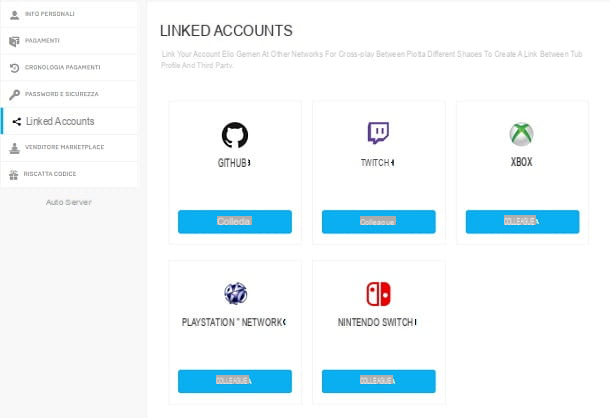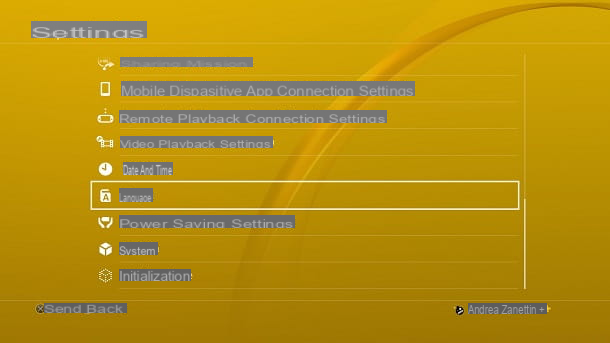You just discovered that skins can be gifted in Fortnite per PlayStation 4, would you really like to take advantage of this opportunity to make a nice gesture towards a friend (or a friend!) but you are not sure how to proceed? A friend of yours would like to give you a skin in Fortnite but your account is not configured correctly to receive it? Don't worry, you've come to the right place at the right time!
In the course of this guide I will teach you, in fact, how to gift skins on Fortnite PS4, so that you can enjoy 360 degrees of the user experience offered by the title of Epic Games. As a final result, you will be able to gift cosmetic items to your friends and receive them, so that everyone can be happy. In addition, some streamers often decide to give Fortnite skins to their users and therefore I will also show you how to set up your account so that you will not have problems receiving the prize, in case you are the lucky winner.
Then? What are you still doing there, standing in front of the screen? Come on, do not be afraid: giving cosmetic items in Fortnite for PlayStation 4 is a very simple operation to perform and, to put it into practice, all you have to do is take five minutes of time for yourself and read the brief instructions below. . There is nothing left for me to do, except wish you good reading and have fun!
Index
Preliminary information

Prima di enter the dettaglio della procedura su how to gift skins on Fortnite PS4, I think it might interest you to understand what are the cosmetic items that you can give and how to take advantage of this possibility.
Well, you must know that Epic Games decides to implement the possibility of giving skins to other players only in some periods. In fact, in the past the developers of Fortnite have decided several times to remove and re-insert this feature from the game for testing purposes, so this could happen again and I invite you to check that it is still possible to give cosmetic items from PlayStation 4.
To do this, go to the main mode screen Battle Royale Fortnite and press the button R1 of the controller until you get to the board STORE ITEMS. Once this is done, press the button X of the pad above theany skin icon and look for the button BUY AS A GIFT. If the latter is absent, it means that the feature has been temporarily disabled by Epic Games.
The main requirement for being able to gift a skin to another person is that you must have made friends with the latter for at least 48 hours, no matter if via PlayStation Network or Epic Games account. For more details, I recommend you take a look at my guide on how to add friends in Fortnite. In addition to this, the limit of gifts that can be given in the course of 24 hours is set at three. Also note the fact that all gifts are non-refundable and that the only skins that can be given are those present in the Shop Objects.
We are therefore talking about cosmetic items that can only be purchased through V-Buck, which is the virtual currency of Fortnite. The latter can be obtained for free through the Battle Pass or for a fee through microtransactions. The prices are 9,99 euros for 1.000 V-Buck, 24,99 euros for 2.500 V-Buck, 39,99 euros for 4.000 V-Buck and 99,99 euros for 10.000 V-Buck.
In case you don't know how to pay on the PlayStation Store, you may also want to consider purchasing PlayStation Network Card, digital codes with a value from 5 to 50 euros that can be purchased both online and in major electronics stores. For all the details of the case, I recommend that you consult my guide on how to shoot on Fortnite PS4 and on how to get V-Buck on Fortnite.
See offer on Amazon See offer on Amazon See offer on Amazon
How to give a skin on Fortnite

After explaining how the Fortnite gift system, I'd say you're ready to go ahead and learn how to make your friends happy with Epic Games title skins.
To do this, go to the main page of the mode Battle Royale e premium pulsating R1 until you get to the item STORE ITEMS. In the screen that will be proposed to you, you will find all the skins to give to your friends: once you have chosen the one that's right for you, press the button X controller oncosmetic object icon in question and select the item BUY AS A GIFT (you can also press the button triangle of the pad).
Once this is done, Fortnite will verify that you have the V-Buck necessary for the purchase and, if not, it will explain how to buy the virtual currency with real money. After that, you will be prompted to choose the friend or friends to send the gift to. Then press the button X of the controller above friend's name to whom you want to give the skin (by checking the appropriate box) and select the item CONTINUED (or press the button square of the pad).
At this point, add the message which will be sent together with the gift and select the item SEND (or press the key square controller). Perfect, your gift will be sent to the recipient and the recipient will be able to access it the next time they log into Fortnite, no matter which platform. Seen? It wasn't that hard!

In the event that, instead, Epic Games has removed this feature or you want to be original, there is also another method to give skins: buy the Absolute Zero Package by Amazon or authorized resellers. It is a physical package (the same as that of the classic PlayStation 4 games), which however contains a digital code to redeem exclusive skins and 1.000 V-Bucks for Fortnite on PS4.
Vedi offers your Amazon
If your friend already has the Absolute Zero Package, it will be automatically converted into 3.000 V-Bucks, so in any case you will not have wasted your money. For more details on how to redeem your Absolute Zero Pack code, I recommend that you check out my guide on how to redeem a PS4 code.
How to receive gifts in Fortnite

In some cases, gods may occur problems with sending and receiving gifts in Fortnite. In fact, there is a special setting to be fixed to correctly receive the skins from your friends or acquaintances.
To be sure of receiving your gift, I therefore recommend that you go to the home page of the mode Battle Royale Fortnite and press the button Options of the controller. Once this is done, press the button X of the controller above theicona dell'ingranaggio (the first at the top right) and then press R1 until you get to the icon Account (the last at the top right).
Perfect: now you just have to check that option Receive gifts from others is set to Yes. If not, press the button X of the pad above theright arrow icon, then press the button triangle controller to apply the changes. Great, you've set up your account correctly to receive free skins!

At this point, when you receive a gift, you just have to press the button X on the controller above the item YOU OPEN and discover the surprise.
Provided will then guide you in adding received skins to your account. If the latter are double, you can get V-Bucks as a "refund".