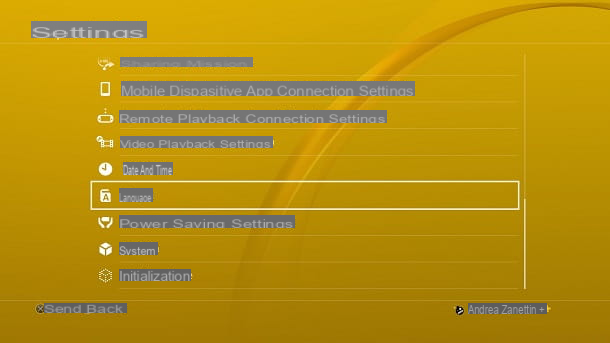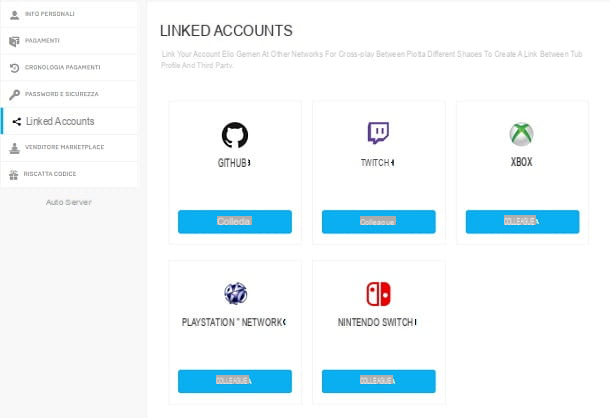Are you an avid player of Fortnite and, recently, you decided to shop in the Item Shop of the popular video game developed by Epic Games. However, after buying several costumes and decorative backs, you've had a second thought and are looking for a way to retrace your steps.
Don't worry: if you are wondering how to return skins on Fortnite, know that I am here to help you: in the next chapters of this guide, in fact, I will provide you with all the information you need on the subject, explaining which items you can return and how soon you can start the refund request.
In addition, I will show you step-by-step the procedure to correctly return the items and, therefore, obtain a refund of the V-Bucks spent. If you can't wait to find out more, keep reading: everything is explained below. Happy reading and good luck for everything!
Index
Preliminary information

Before explaining to you how to return skins on Fortnite, I must provide you with some preliminary useful information in this regard.
First of all, you should know that for each account there are three refunds that allow you to return items purchased in the Item shop di Fortnite. You can, therefore, use these three possibilities to return objects, such as i morals purchased, in case of second thoughts and obtain a refund of the relative V-Buck.
You should know, however, that only some items can be returned. Among the categories of items purchased in the Item shop which entitle you to a refund are: i morals, the decorative backs, the collection tools, the hang gliders, trails, loading screens and emote.
On the contrary, single-use items or items that entitle you to additional experiences for your account, such as for example V-Buck, the Pass Battle and relative levels in addition to Beginner packages, since the latter are purchased with real money and, therefore, cannot be returned.
Even the object Lama pignatta di Save the world it cannot be refunded: this last item, in fact, belongs to the category of disposable items and, moreover, contains random rewards; therefore it cannot be returned.
Furthermore, they are not subject to reimbursement weekly items and those of the events of Save the world. Finally, more generally, all disposable items do not fall under Fortnite's refund policy.
Also, please note that it is only possible to return an item within 30 days from your purchase and also that once refunds are exhausted you will no longer be able to return further items, as you will not be given additional refunds for your account. Therefore it is of the utmost importance to make well thought out purchases, as refunds are limited.
Having made the necessary premises, the time has come to explain to you in detail how to request a refund for the items purchased in Fortnite; the operations that I will indicate to you can be carried out in the same way on all platforms in which the Epic Games game is available: the user interface is, in fact, the same on PC, console and mobile devices.
How to get a refund for items on Fornite

To submit a refund request to the support team of Fortnite the first thing you need to do is to start the popular video game from Epic Games, in order to access the menu of the Lobby mode Battle royal.
After that, click on the icon menu at the top right and tap on the item Settings. Now, press onicona dell'omino located in the top menu, in order to view the section Account and privacy. Once this is done, press on the voice Submit a request, to see on-screen a list of all items purchased in-game in the last 30 days.
Then locate the item you want to return and for which you want a refund, then press it to select it in the list. At this point, specify the reason for the refund, choosing from the items involuntary purchase, unauthorized purchase or item not as expected.
Once this is done, on the next screen, you will be able to see the summary of the return request, in which you will be reminded of the availability of only 3 returns per account. Therefore, to confirm the operation, first press the button Send return request and then if you are sure you want to ask for a refund, given that the request cannot be canceled, give the final confirmation by pressing the button Si.
At this point, if the request is accepted, the wording will be shown on the screen Return request approved which will indicate the number of V-Bucks that have been credited to your account. Finally, click on the button OK, to return to the settings screen and section Account and privacy.